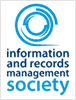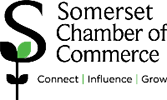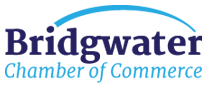PC vs Mac. Ketchup vs HP Sauce. Bristol City vs Bristol Rovers. As consumers, we’re spoilt for choice, which can make decisions tricky. When it comes to document management, the big choice is between PDFs and TIFFs.
So what’s the difference? Well, we’re very glad you asked, seeing as how that’s what this blog post is all about.
Let’s look at a few of the key characteristics of each one…
The PDF aka Portable Document Format
According to its inventor, Adobe, a PDF is “a file format used to present and exchange documents reliably, independent of software, hardware, or operating system.”
PDFs are by far the most accessible file format. Everyone has a free PDF reader on their computer, so there’s no need to buy any new software, or even faff about with a free download.
And if you should upgrade to the Pro version of the Adobe Acrobat software, you’ll be able to access all the other great functions that PDFs have. Things like links and buttons, form fields, audio, video, and even business logic.
Oh, and PDFs can also be signed electronically, so you really don’t ever have to print them and create unnecessary paperwork. Ideal if you’re aiming for a paperless office.
Fun fact: The PDF was developed as part of The Camelot Project, which was created by Adobe cofounder Dr John Warnock to launch a paper-to-digital revolution way back in 1991.
The TIFF aka Tagged-Image File Formats
The TIFF is “a flexible raster image format” – but don’t worry too much about deciphering that. The truth is that TIFFs are most often used by people like designers who need all of the detail that a raw file would contain, in order to manipulate the image. Put it this way – if you need a TIFF, you probably already know what it is.
Because of the information the files contain, TIFFs are bigger than PDFs, so they take up more digital storage room. The other downside of using TIFFs is the fact that you’ll need to source and possibly pay for software in order to read them. Back in the old days (yes, we do remember them!) every PC had a TIFF reader as standard, but as they say, there’s nothing as constant as change.
So what does all of this mean to you? Well, just that when you have your documents scanned, it’s worth having a little think about how you want to use the scanned files and which format will suit you best.
If you need any more guidance around your specific needs, just give us a call and we’ll help you make the right decision. And we promise not to use any more jargon than we have to!

 If there’s one thing the document scanning industry does well, it’s technology. We might not go as far as to say we love the machines we use to scan our clients’ documents, but we certainly like them a lot. (Oh, who are we kidding – we love them.)
If there’s one thing the document scanning industry does well, it’s technology. We might not go as far as to say we love the machines we use to scan our clients’ documents, but we certainly like them a lot. (Oh, who are we kidding – we love them.) March is a good time to get stuff in order. After all, it’s the start of spring. So, you know, spring clean and all that. Actually, your paper archives should be in order all year round but if you’ve been looking for something to give you the push you need to get your storage organised – and you missed the ‘New Year, new start’ one – then this is as good as any.
March is a good time to get stuff in order. After all, it’s the start of spring. So, you know, spring clean and all that. Actually, your paper archives should be in order all year round but if you’ve been looking for something to give you the push you need to get your storage organised – and you missed the ‘New Year, new start’ one – then this is as good as any.