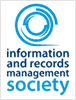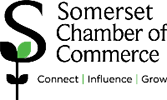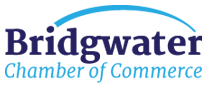It seems only fair to point out from the get go that we are not bookkeeping experts. But we have worked with plenty of bookkeepers in our time, not to mention business owners, so we’ve picked up a few things along the way.
It seems only fair to point out from the get go that we are not bookkeeping experts. But we have worked with plenty of bookkeepers in our time, not to mention business owners, so we’ve picked up a few things along the way.
Specifically, we’ve seen the challenges that come up time and time again – and the ways that we’ve been able to help our clients overcome them with our scanning superpowers. We’re pretty sure Marvel is working on a new franchise based on our work, but in the meantime we felt it was our civic duty to share a few foundational tips with you.
1) Get your receipts scanned
You know the receipts you get from shops or out of machines in car parks? The ones you carefully save and detail in your expenses claim form and then file away in boxes in case you get audited or you need the VAT number at some future point? Well they’re printed on thermal paper. Which means they’ll be pretty much illegible long before your next set of company accounts have been completed. The best way to ensure you have access to that data for years to come is by scanning your receipts. Auto Entry and Xero accounting systems both have excellent apps that allow you scan these from your mobile while on the move – but if you are time poor or have lots of them, we can do it for you.
2) Create a shared drive so everyone can access information
How many people need access to your invoices, receipts, purchase orders and so on? As well as any team members there’s also your accountant and your bookkeeper if you have one. Sending endless emails with bulky attachments – or worse, hard copies – is a pain. Far easier to have everything scanned and stored digitally in a central location that can be accessed by anyone who needs it in real time. This is also helpful if you need to get hold of a document on the go. Systems like Dropbox and GSuite can even be accessed from your phone, making it much easier to get stuff done when you’re out and about.
3) Use OCR to make finding stuff easier
So, you’ve successfully created an online archive and everyone who needs it can access it – well done you. Now, where exactly did you decide to store the Christmas party deposit receipt? Beryl is asking for it, and she doesn’t like to be kept waiting. Was it under C for Christmas? Perhaps D for December? Receipts paid? Current receipts? If you opt to give your files the OCR (Optical Character Recognition) treatment when they’re being scanned, you’ll be able to simply type in the word ‘Christmas’ and any printed documents containing that term will magically* appear. We can OCR in up to 35 different languages, which we think is pretty impressive. Can you even name that many languages? (*It’s not actually magic, just clever technology).
So there you have it. You’re not so skeptical about Marvel wanting to work with us now, are you, hm? If you’d like to engage our scanning services before we get so famous that we have to triple our rates, get in touch with the team today.