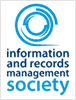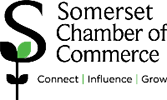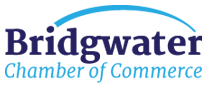You’ll hopefully know by now that document scanning is basically the reason we get up in the morning. But we’re happy to admit that you don’t always need a local team of experts on hand to service your every document scanning need.
Sometimes, for example, you might simply want to scan something with your phone. Like a receipt. Or a signature. Or a secret blueprint of an underground lair. In which case, you probably need an app. Actually scratch that – you do need an app. One of these, in fact.
Scanning app #1: CamScanner
We love a PDF. The portable document format, as we’ve said before, is the most accessible file format around. If you have a document you want to share or store electronically, just stick it in a scanner, convert it to a PDF and you’re good to go. But what if you don’t have a handy full size scanner to… well, to hand? No problem. CamScanner is a nifty mobile scanner that uses your built in smart phone camera to scan everything from receipts to white board discussions, with built in OCR (that’s optimised character recognition, for those who aren’t regular readers) in the paid for version. Mark up your scanned document, email it, fax it, print it out or collaborate by inviting colleagues and friends to view and comment. No wonder CamScanner was voted the best app of 2014 and gets a reported 50,000 sign ups a day.
Use it for: scanning receipts so you don’t end up with a wallet bulging with scrappy bits of faded paper that even your book keeper can’t read.
Scanning app #2: Adobe Fill & Sign
Signing a form isn’t all that challenging. Assuming you can hold a pen and give it a good squiggle in a relatively consistent manner, you probably won’t have any trouble. But what if you’ve been sent a form electronically and need to sign and return it quick smart, without relying on finding a printer and a super fast carrier pigeon? That’s when you need the Adobe Fill & Sign tool, which works with any form, from a paper permission slip to a digital health intake. You can even use it on a photo of a form taken with your smart phone. The app gives you options to save, share and send completed forms too, and stores them securely in the Adobe Document Cloud so they’re always at your fingertips. What’s more, the autofill function means you can save data securely for next time, allowing you to just drag and drop information on future forms.
Use it for: Getting the permission slip for your daughter’s school trip sorted before the 3pm cut off, thereby avoiding a half term full of bitter teenage tears.
Scanning app #3: Scannable by Evernote
This is one for the iPhone and iPad users (sorry, Android folk), and especially those of you who couldn’t live without Evernote to organise your extremely busy lives. Scannable by Evernote has all the functionality you’d want in a scanner, and a whole lot more. Not only can it instantly scan business cards, sketches, and even multipage documents, the app will automatically store the resulting electronic documents in your Evernote account. It will crop any images to remove the background, and enhance the text to make it more readable too. And best of all, it’s totally free, with no paid for upgrade version.
Use it for: Scanning business cards so the contact information is automatically lifted and added to your contact card.
If you have small batches of documents to scan for a particular purpose, these apps really will make life just that little bit easier. And, of course, when it comes to the big jobs, you’ve always got us.
To discuss your document scanning requirements, just get in touch and one of the team will be happy to talk you through your options.