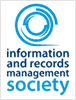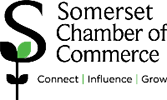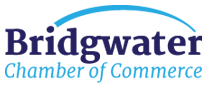Well, this is a very good day. After months of work logging our firewall defences and detailing how we manage passwords, we’ve finally been awarded certification under the Cyber Essentials Scheme. Which, in case you were wondering, is really rather an honour and not something that every Tom, Dick and Harry can claim to have done.
Well, this is a very good day. After months of work logging our firewall defences and detailing how we manage passwords, we’ve finally been awarded certification under the Cyber Essentials Scheme. Which, in case you were wondering, is really rather an honour and not something that every Tom, Dick and Harry can claim to have done.
The Cyber Essentials Scheme is, in their own words, a programme that “aims to help organisations implement basic levels of protection against cyber attack, demonstrating to their customers that they take cyber security seriously.” Which we do, of course.
To achieve certification, we had to complete a thorough (really, really thorough) self-assessment, evaluating ourself against five security controls, and then submit all that information to be verified by a qualified external assessor.
 Granted, it was not the most thrilling of jobs. There was a lot of paperwork to organise, and systems to catalogue, and other things that you probably aren’t all that interested in hearing about. But it was an incredibly useful process, and even helped us make improvements to our already very good security processes.
Granted, it was not the most thrilling of jobs. There was a lot of paperwork to organise, and systems to catalogue, and other things that you probably aren’t all that interested in hearing about. But it was an incredibly useful process, and even helped us make improvements to our already very good security processes.
Now we can officially say that we’ve taken absolutely every precaution possible to make our company as digitally impenetrable as a conspiracy theorist’s basement tech hub.
How our Cyber Essentials Scheme certification affects you
So what does all of this actually have to do with you? Well, nothing if you aren’t a client. What do you care about whether we get hacked?
If you are a client, however, or you might be one in the future, then knowing that we’re certified under the Cyber Essentials Schemes should be rather a weight off your shoulders. Because what it means is that if we process or store any of your data digitally – which we would if, for example, we were scanning all of your paper records to create a digital archive – it won’t be hacked, leaked or otherwise allowed to get into the wrong hands.
So basically, we’re mega safe to do business with. Which is what you want, really.
Anyway, we won’t bang on about it too much (unless you bump into one of us and mention it, in which case we reserve the right to bore you just a bit more). But suffice to say that if you have any document storage, scanning or destruction needs, and your data is particularly sensitive, you should definitely give us a call.
 Remember that old James Bond film, The Spy Who Loves Me? In it, Roger Moore’s Bond is tasked with recovering stolen plans for a highly advanced submarine tracking system – plans that are contained within a roll of microfilm.
Remember that old James Bond film, The Spy Who Loves Me? In it, Roger Moore’s Bond is tasked with recovering stolen plans for a highly advanced submarine tracking system – plans that are contained within a roll of microfilm. It’s surprising how long making a decision can take. Even something simple like what to order at the local Chinese or whether you ought to wear the red or the blue tie for that client meeting tomorrow.
It’s surprising how long making a decision can take. Even something simple like what to order at the local Chinese or whether you ought to wear the red or the blue tie for that client meeting tomorrow. Data security is something every organisation of any size needs to think about. Whether you’ve got a few client files locked in a store cupboard or a multi-premises operation linked via sophisticated technology, everyone is at risk.
Data security is something every organisation of any size needs to think about. Whether you’ve got a few client files locked in a store cupboard or a multi-premises operation linked via sophisticated technology, everyone is at risk.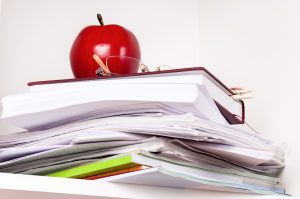 Remember the days when teachers set their pupils’ teeth on edge writing with actual chalk on dusty old blackboards? When the kids wrote out their lines in simple manila covered exercise books, correcting their mistakes with Tipp-Ex?
Remember the days when teachers set their pupils’ teeth on edge writing with actual chalk on dusty old blackboards? When the kids wrote out their lines in simple manila covered exercise books, correcting their mistakes with Tipp-Ex? A good filing system is a thing of beauty. It works, smoothly and efficiently, allowing you to access the data you need, whenever you need it. A bad filing system, however, is likely to end up with you running around like a headless chicken because your line manager wants to see that sales report you wrote six months ago and you can’t remember whether you filed it under Sales, Reports, or some other heading that seemed sensible at the time.
A good filing system is a thing of beauty. It works, smoothly and efficiently, allowing you to access the data you need, whenever you need it. A bad filing system, however, is likely to end up with you running around like a headless chicken because your line manager wants to see that sales report you wrote six months ago and you can’t remember whether you filed it under Sales, Reports, or some other heading that seemed sensible at the time. Document scanning is an interesting old business. No, we know, it doesn’t look like it from the outside. And we’re happy to admit that the majority of what we do isn’t exactly the stuff movies are made of.
Document scanning is an interesting old business. No, we know, it doesn’t look like it from the outside. And we’re happy to admit that the majority of what we do isn’t exactly the stuff movies are made of. While we’re sharing ‘interesting jobs we’ve done recently’ stories, you might also be interested in another client who brought us an old cinereel film. She had no idea what condition it was in and only a rough idea of what the footage was of – the label simply bore the nickname she’d had as a child
While we’re sharing ‘interesting jobs we’ve done recently’ stories, you might also be interested in another client who brought us an old cinereel film. She had no idea what condition it was in and only a rough idea of what the footage was of – the label simply bore the nickname she’d had as a child In our line of work, we come across a lot of hoarders. They acquire stuff – all sorts of stuff – and find it incredibly difficult to get rid of. Especially paperwork, for some reason. They wouldn’t call themselves hoarders, of course. But they are.
In our line of work, we come across a lot of hoarders. They acquire stuff – all sorts of stuff – and find it incredibly difficult to get rid of. Especially paperwork, for some reason. They wouldn’t call themselves hoarders, of course. But they are. As resources go, paper is pretty simple. Fantastically useful though, don’t you think? Except it’s bulky. Not one sheet on it’s own, of course. But pile together hundreds of them and you can see how offices quickly get cluttered.
As resources go, paper is pretty simple. Fantastically useful though, don’t you think? Except it’s bulky. Not one sheet on it’s own, of course. But pile together hundreds of them and you can see how offices quickly get cluttered. You’re moving office. Yay! Well ok, maybe not yay. Maybe it was an exciting idea when you first started talking about, and maybe – probably – it will be nice when you’re in. But now you’re faced with the pesky in-between bit, the actual moving, and that’s perhaps less fun. But it doesn’t have to be an unmitigated disaster, if you follow a few simple steps.
You’re moving office. Yay! Well ok, maybe not yay. Maybe it was an exciting idea when you first started talking about, and maybe – probably – it will be nice when you’re in. But now you’re faced with the pesky in-between bit, the actual moving, and that’s perhaps less fun. But it doesn’t have to be an unmitigated disaster, if you follow a few simple steps.