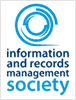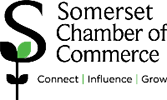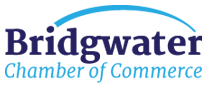Have you ever heard of Easter eggs? Not the chocolate kind. If you haven’t heard of those, you need to get yourself down to Hotel Chocolat quick smart, and take your piggy bank with you. (Pick us up a couple of gin truffles while you’re there, will you?)
Have you ever heard of Easter eggs? Not the chocolate kind. If you haven’t heard of those, you need to get yourself down to Hotel Chocolat quick smart, and take your piggy bank with you. (Pick us up a couple of gin truffles while you’re there, will you?)
No, the Easter eggs we’re talking about are a lot less calorific, but just as fun. They’re bits of code hidden by developers in places you wouldn’t expect, ready to provide the unsuspecting internet user with a bright spot in what might otherwise be a rather ordinary day.
Rather than leave you to find them by chance, we thought we’d round up a few of our favourites for you. Because we’re nice like that.
Anyway, start with this one…
1) Type “Easter egg (media)” into Wikipedia, and hover your mouse over the animal in the bottom right hand corner of the picture. Now click on it.
Pretty cool, right? Now try these…
2) Type Askew into Google. Try not to tilt your head.
3) Search for Loch Ness on Google Maps, then click on the plus button (just once) to zoom in slightly. Now look at the little yellow ‘Street View’ man.
4) One for the Douglas Adams fans: search for “the answer to life, the universe, and everything” on Google.
5) Type Anagram into Google. Get it??
6) Type “Super Mario Bros” into Google… now click the flashing question mark in the sidebar (make sure your computer’s volume is on!).
7) Search for directions from Buckingham Palace to Windsor Castle on Google Maps. Click the public transport button and scroll down to the last option.
8) Type “do a barrel roll” into Google.
9) For the gamers: Type “Zerg Rush” into Google. If you’re not a gamer and you want to know what Zerg Rush actually is, search “what is Zerg Rush” instead.
10) If you’ve got five minutes to kill: type Solitaire into Google. You’re welcome.
What do you think? Fun, aren’t they? We do realise this has nothing at all to do with document scanning, but it’s Easter and everyone deserves a moment to let their hair down and just be downright frivolous for a moment.
Happy Easter everyone – may the Easter Bunny be generous to you!
 Document scanning is a pretty cool industry to be involved in. No, don’t laugh. Remember
Document scanning is a pretty cool industry to be involved in. No, don’t laugh. Remember 
 If there’s one thing the document scanning industry does well, it’s technology. We might not go as far as to say we love the machines we use to scan our clients’ documents, but we certainly like them a lot. (Oh, who are we kidding – we love them.)
If there’s one thing the document scanning industry does well, it’s technology. We might not go as far as to say we love the machines we use to scan our clients’ documents, but we certainly like them a lot. (Oh, who are we kidding – we love them.) March is a good time to get stuff in order. After all, it’s the start of spring. So, you know, spring clean and all that. Actually, your paper archives should be in order all year round but if you’ve been looking for something to give you the push you need to get your storage organised – and you missed the ‘New Year, new start’ one – then this is as good as any.
March is a good time to get stuff in order. After all, it’s the start of spring. So, you know, spring clean and all that. Actually, your paper archives should be in order all year round but if you’ve been looking for something to give you the push you need to get your storage organised – and you missed the ‘New Year, new start’ one – then this is as good as any. We’re the first to admit that the document scanning and storage industry is hardly awash with high drama. It’s unlikely, in the course of any given day, that we’re likely to find ourselves facing anything more interesting* than several dozen boxes of customer survey forms, or a back office laden with technical drawings.
We’re the first to admit that the document scanning and storage industry is hardly awash with high drama. It’s unlikely, in the course of any given day, that we’re likely to find ourselves facing anything more interesting* than several dozen boxes of customer survey forms, or a back office laden with technical drawings. What would happen if you lost all your data? Sorry, perhaps we should have started with something a little gentler. Cup of tea? Biscuit?
What would happen if you lost all your data? Sorry, perhaps we should have started with something a little gentler. Cup of tea? Biscuit?


 Mince pies. Carol singers. Absolute bedlam on the high street. It can only mean one thing – Christmas is approaching. And fast! But don’t let the thought of all the presents you haven’t bought yet depress you. There’s one thing everybody loves about the run up to the Big Day, and that’s the annual Scan Film or Store Christmas quiz.
Mince pies. Carol singers. Absolute bedlam on the high street. It can only mean one thing – Christmas is approaching. And fast! But don’t let the thought of all the presents you haven’t bought yet depress you. There’s one thing everybody loves about the run up to the Big Day, and that’s the annual Scan Film or Store Christmas quiz. Minimalism. It’s a big thing right now. People are decluttering left, right and centre. Stuff, it seems, is no longer cool.
Minimalism. It’s a big thing right now. People are decluttering left, right and centre. Stuff, it seems, is no longer cool.